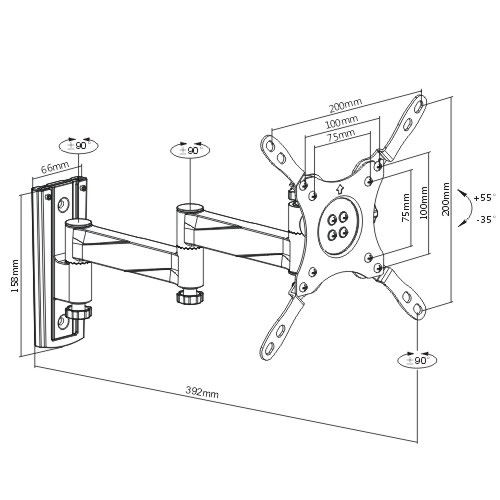Allied Telesis AT-iMG634 - R2 manuals
Owner’s manuals and user’s guides for Gateways/controllers Allied Telesis AT-iMG634 - R2.
We providing 3 pdf manuals Allied Telesis AT-iMG634 - R2 for download free by document types: User Manual, User's Guide

Allied telesis AT-iMG634 - R2 User Manual (11 pages)
Brand: Allied-telesis | Category: Gateways/controllers | Size: 0.54 MB |

Table of contents

Allied telesis AT-iMG634 - R2 User's Guide (1026 pages)
Brand: Allied-telesis | Category: Gateways/controllers | Size: 18.78 MB |

Table of contents
22
106
109
123
127
129
143
147
165
172
202
203
205
231
232
238
246
248
250
254
256
269
276
276
319
325
344
344
344
347
351
379
380
390
411
412
412
419
438
455
477
491
497
503
548
548
551
571
610
611
648
667
671
671
671
696
717
727
742
742
746
751
752
773
780
780
789
801
811
819
872
888
889
889
894
894
905
908
923
939
941
947
958
965
973
974
975
982
988
990
993
995
999
1001
1003
1006
1007
1015
1016

Allied telesis AT-iMG634 - R2 User's Guide (998 pages)
Brand: Allied-telesis | Category: Gateways/controllers | Size: 8.88 MB |

Table of contents
16
94
106
108
110
111
112
116
117
118
137
142
144
149
149
151
187
191
234
236
237
311
359
407
434
436
437
465
465
468
482
544
544
553
565
566
567
567
580
581
582
582
587
587
587
628
633
674
684
684
685
729
756
771
772
775
806
807
807
807
819
828
832
884
885
921
939
967
983
984
996
More products and manuals for Gateways/controllers Allied Telesis
| Models | Document Type |
|---|---|
| AT-FH708E |
User Manual
 10/100 Ethernet hubs,
2 pages
10/100 Ethernet hubs,
2 pages
|
| VPN |
User Manual
 Allied Telesis VPN User's Manual,
29 pages
Allied Telesis VPN User's Manual,
29 pages
|
| AT-EN646 |
User Manual
 Allied Telesis AT-EN646 User's Manual,
98 pages
Allied Telesis AT-EN646 User's Manual,
98 pages
|
| AT-IMG646BD-50 |
Datasheet
 Allied Telesis Active Ethernet fiber intelligent Multiservice Gateway w/ 4x FXS & 6x LAN, EU power cord,
2 pages
Allied Telesis Active Ethernet fiber intelligent Multiservice Gateway w/ 4x FXS & 6x LAN, EU power cord,
2 pages
|
| AT-iMG7x6MOD series |
Installation Manual
 Allied Telesis AT-iMG7x6MOD series Unit installation,
56 pages
Allied Telesis AT-iMG7x6MOD series Unit installation,
56 pages
|
| AT-iMG606BD |
User Manual
 iMG iMG [en] ,
8 pages
iMG iMG [en] ,
8 pages
|
| AT-iMG606BD |
Installation Guide
    Allied Telesis AT-iMG606BD Installation guide,
80 pages
Allied Telesis AT-iMG606BD Installation guide,
80 pages
|
| AT-FH705E |
Installation Guide
  Allied Telesis AT-FH705E Installation guide,
24 pages
Allied Telesis AT-FH705E Installation guide,
24 pages
|
| AT-FH708E |
Installation Guide
   Allied Telesis AT-FH708E Installation guide,
51 pages
Allied Telesis AT-FH708E Installation guide,
51 pages
|
| AT-FH708E |
Installation Guide
 Allied Telesis AT-FH708E Installation guide,
28 pages
Allied Telesis AT-FH708E Installation guide,
28 pages
|
| AT-PC232/POE |
User Manual
 AT-PC232/POE 2 Port Fast Ethernet Speed/Media Converting,
5 pages
AT-PC232/POE 2 Port Fast Ethernet Speed/Media Converting,
5 pages
|
| AT-FH705E |
Installation Guide
  Allied Telesis AT-FH705E Installation guide,
50 pages
Allied Telesis AT-FH705E Installation guide,
50 pages
|
| AT-iMG606BD |
Specifications
 Allied Telesis AT-iMG606BD Specifications,
995 pages
Allied Telesis AT-iMG606BD Specifications,
995 pages
|
| AT-FS705LE |
Installation Guide
    Allied Telesis AT-FS705LE Installation guide,
46 pages
Allied Telesis AT-FS705LE Installation guide,
46 pages
|
| AT-FH705E |
Installation Guide
    Allied Telesis AT-FH705E Installation guide,
51 pages
Allied Telesis AT-FH705E Installation guide,
51 pages
|
Allied Telesis devices