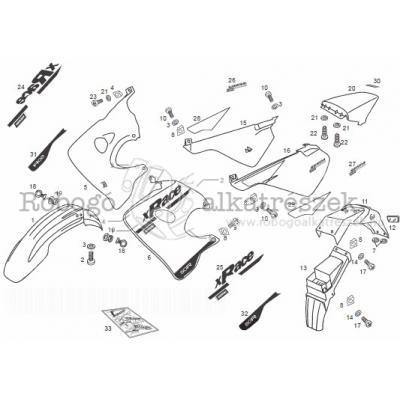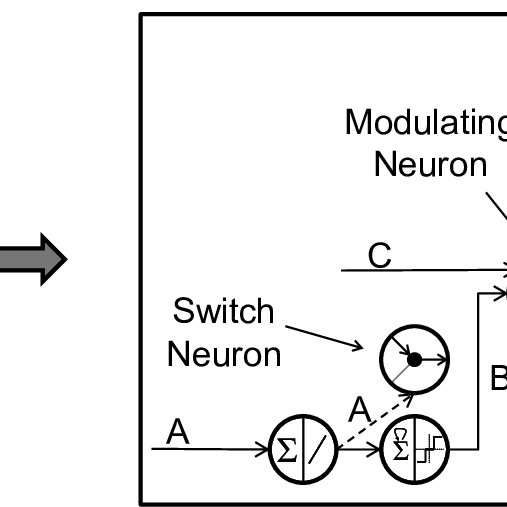Allied Telesis AT-8525 manuals
Owner’s manuals and user’s guides for Network switches Allied Telesis AT-8525.
We providing 1 pdf manuals Allied Telesis AT-8525 for download free by document types: User's Guide

Allied telesis AT-8525 User's Guide (1025 pages)
Brand: Allied-telesis | Category: Network switches | Size: 17.80 MB |

Table of contents
TABLE 4-7
112
4.7.1 RADIUS
117
4.8.1 Overview
118
5.1 Overview
131
5.2 View Chassis
135
5.3.6 SNMP Agent
160
• ALL Row
189
FIGURE 5-67
193
5.3.14 MPEG Test
195
5.5.3 GE3 Card
222
5.5.4 GE8 Card
223
5.5.11 FX20 Card
229
5.5.13 CES8 Card
237
5.5.14 NTE8 Card
239
5.5.21 GE24POE
241
1. View Only
247
Unit (ONU)
261
• Security
268
• Firewall
268
5.6.27 DHCP Tab
338
5.6.28 FDB Tab
338
5.6.29 Video Tab
338
Video Tab
339
5.6.31 STP Tab
348
5.8.1 One Time
375
5.8.2 Recurring
376
• File not found
386
6.1 Overview
406
6.2.1 Overview
408
6.7.1 Overview
427
6.9.1 Overview
444
SHOW INTERFACE
466
DS3-SFP tab
481
6.11.1 Overview
487
6.11.2 QoS Flows
493
• Is Master
538
• Is Enabled
538
• FAILED is red
541
6.14.1 Overview
562
BD Fiber
602
• Line Encoding
603
6.20.1 Overview
641
Processing
663
Customer
666
7.4.1 Overview
688
• iMG616-W
701
• iMG634-A-W-R2
701
• iMG634-B-W-R2
701
7.4.3.4 Tab
704
Attribute Value
716
7.5.1 Overview
718
• AutoSec2/Proxy
733
• AutoSec3/Proxy
733
7.6.1 Overview
741
7.6.7.1 RG Forms
764
= IP Subnet
774
• iMG613-RF
780
• iMG624-A/B
781
• iMG634-A/B
781
• iMG634-WA/WB
781
7.7.1 Overview
783
7.8.1 Overview
794
7.9.4 iBG915-FX
804
7.11.1 Overview
877
AlliedView NMS
879
DHCP Server
879
7.12.1 Overview
882
7.12.2 Profiles
883
7.13 LCFO
893
• Port State
895
8.1 Overview
909
9.1 Overview
926
9.2 Event View
928
9.4.1 Overview
934
9.5.1 Overview
945
9.9.1 Overview
960
9.10.1 Overview
967
11.3.1 Overview
972
11.7 Trap Viewer
978
11.8 Trap Parser
979
11.9 Graphs
983
11.10 CWMP
984
12.2.2 WSDL
987
Operations Table
991
13. Appendices
996
13.2 dhcpd Files
1003
More products and manuals for Network switches Allied Telesis
| Models | Document Type |
|---|---|
| Patch 89262-08 |
User Manual
 Patch Release Notes for Patch 89262-08,
32 pages
Patch Release Notes for Patch 89262-08,
32 pages
|
| SB251-08 |
User Manual
 Release Notes for Patch SB251-08,
12 pages
Release Notes for Patch SB251-08,
12 pages
|
| 48Ts/X |
User Manual
 x610 Series,
8 pages
x610 Series,
8 pages
|
| AT FH824U AT-FH824U AT-FH824U |
User Manual
 AT-View Plus 2.2 Release Notes,
15 pages
AT-View Plus 2.2 Release Notes,
15 pages
|
| AT-x510DP-52GTX |
Installation Guide
 Allied Telesis AT-x510DP-52GTX Installation guide,
129 pages
Allied Telesis AT-x510DP-52GTX Installation guide,
129 pages
|
| Patch 1 PN 613- |
Installation Guide
 Allied Telesis Patch 1 PN 613- Installation guide,
19 pages
Allied Telesis Patch 1 PN 613- Installation guide,
19 pages
|
| x3100 Series |
User's Guide
 Allied Telesis x3100 Series User guide,
188 pages
Allied Telesis x3100 Series User guide,
188 pages
|
| AT-FS705L |
Installation Guide
   Allied Telesis AT-FS705L Installation guide,
40 pages
Allied Telesis AT-FS705L Installation guide,
40 pages
|
| x600-24Ts-POE |
Installation Guide
 Allied Telesis x600-24Ts-POE Installation guide,
112 pages
Allied Telesis x600-24Ts-POE Installation guide,
112 pages
|
| Rapier 16F-FX/MT |
Specifications
 Allied Telesis Rapier 16F-FX/MT Specifications,
65 pages
Allied Telesis Rapier 16F-FX/MT Specifications,
65 pages
|
| Rapier G6F-MT-RJ |
Specifications
 Allied Telesis Rapier G6F-MT-RJ Specifications,
15 pages
Allied Telesis Rapier G6F-MT-RJ Specifications,
15 pages
|
| AT-DC2552XS |
User Manual
 AT-DC2552XS [Rev E],
6 pages
AT-DC2552XS [Rev E],
6 pages
|
| AT-IX5-28GPX |
Installation Guide
 Allied Telesis AT-IX5-28GPX Installation guide [en] ,
129 pages
Allied Telesis AT-IX5-28GPX Installation guide [en] ,
129 pages
|
| AT-8900 SERIES |
User Manual
 1 Overview - Allied Telesis,
63 pages
1 Overview - Allied Telesis,
63 pages
|
| AT-8000GS |
User Manual
 AT-S95 Version 2.0.0.24 AT-8000GS Switch,
9 pages
AT-S95 Version 2.0.0.24 AT-8000GS Switch,
9 pages
|
| C613-02013-00 |
User's Guide
 Allied Telesis C613-02013-00 User guide,
104 pages
Allied Telesis C613-02013-00 User guide,
104 pages
|
| AT-9924T/4SP-A-20 |
Installation Guide
     Allied Telesis AT-9924T/4SP-A-20 Install guide,
40 pages
Allied Telesis AT-9924T/4SP-A-20 Install guide,
40 pages
|
| AT-A16 |
User Manual
 Chapter 3: Switching [en] ,
154 pages
Chapter 3: Switching [en] ,
154 pages
|
| AT-DC2552XS |
User Manual
 Datasheet: AT-DC2552XS/L3 [en] ,
8 pages
Datasheet: AT-DC2552XS/L3 [en] ,
8 pages
|
| AT-x900-48FS |
User Manual
 x900-24X - Arrow ECS [en] ,
49 pages
x900-24X - Arrow ECS [en] ,
49 pages
|
Allied Telesis devices