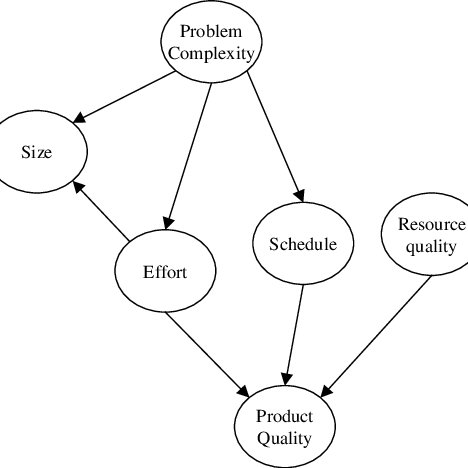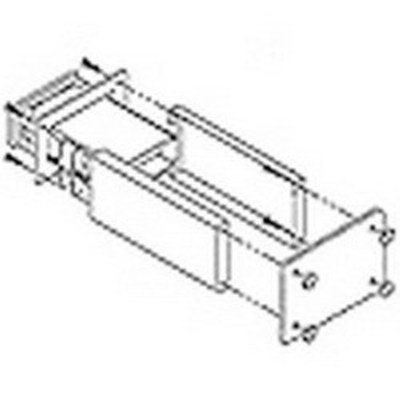Allied Telesis AT-FS970M/48PS manuals
Owner’s manuals and user’s guides for Network switches Allied Telesis AT-FS970M/48PS.
We providing 1 pdf manuals Allied Telesis AT-FS970M/48PS for download free by document types: User's Guide

Allied telesis AT-FS970M/48PS User's Guide (330 pages)
Brand: Allied-telesis | Category: Network switches | Size: 6.73 MB |

Table of contents
Contents
10
When You Do
32
Saving your
36
8 on page 37
38
SNTP or NTP
40
Password
53
Changing the
54
Transmit
79
Statistics
79
Interface
80
Chapter 7
93
Chapter 9
111
Overview
112
Chapter 11
131
Tagged and
133
Untagged Ports
133
Displaying VLANs
134
Adding a VLAN
135
Modifying VLANs
137
Deleting VLANs
142
Chapter 12
143
(IGMP) Snooping
149
Assigning
161
Guidelines
164
VLAN— VLAN ID
165
Prioritization
171
Chapter 16
179
Server 1
190
Configuring
191
Remote Manager
191
Authentication
191
Using RADIUS
191
Adding a
193
RADIUS Server
193
Using TACACS+
195
Chapter 18
201
Dynamic VLAN
205
Assignments
205
Chapter 19
215
IP Management
217
5. Click Apply
228
6. Click SAVE
228
Creating an ACL
235
8. Click Apply
246
9. Click SAVE
246
Chapter 23
263
5. Click Edit
291
Creating a Civic
294
Location Entry
294
5. Click Add
296
Creating a
298
Coordinate
298
Location
298
Displaying
312
Locations
312
Displaying ELIN
313
Displaying the
314
Basic LLDP
314
Configuration
314
Displaying LLDP
315
Port Assignments
315
Displaying Port
316
LLDP-MED TLV
318
- Model Name
319
- Asset ID
319
Chapter 26
321
More products and manuals for Network switches Allied Telesis
| Models | Document Type |
|---|---|
| AT-9924SP |
Datasheet
 Allied Telesis AT-9924SP Gigabit Ethernet Switch,
5 pages
Allied Telesis AT-9924SP Gigabit Ethernet Switch,
5 pages
|
| 990-000818-00 |
Datasheet
 Allied Telesis AT-AR770S-00,
6 pages
Allied Telesis AT-AR770S-00,
6 pages
|
| AT-SB4311-V2 |
Installation Guide
 Allied Telesis AT-SB4311-V2 network switch,
10 pages
Allied Telesis AT-SB4311-V2 network switch,
10 pages
|
| AT-GS950/16 |
Installation Guide
 Allied Telesis AT-GS950/16,
50 pages
Allied Telesis AT-GS950/16,
50 pages
|
| AT-8026T-50 |
Installation Guide
  Allied Telesis AT-8026T-50 network switch,
116 pages
Allied Telesis AT-8026T-50 network switch,
116 pages
|
| AT-9408LC/SP |
Technical Information
  Allied Telesis AT-9408LC/SP Technical information,
112 pages
Allied Telesis AT-9408LC/SP Technical information,
112 pages
|
| AT-FS708 |
Installation Guide
 Allied Telesis AT-FS708,
35 pages
Allied Telesis AT-FS708,
35 pages
|
| Rapier 8/8SC |
User Manual
 The Basics of Multicast - Marshall Eubanks [es] [fr] [it] ,
82 pages
The Basics of Multicast - Marshall Eubanks [es] [fr] [it] ,
82 pages
|
| AT-GS950/16PS |
Installation Guide
 Allied Telesis AT-GS950/16PS Installation guide,
62 pages
Allied Telesis AT-GS950/16PS Installation guide,
62 pages
|
| AT-AT-2970 Series |
Datasheet
 Allied Telesis AT-9924SP,
5 pages
Allied Telesis AT-9924SP,
5 pages
|
| AT-8100S/24C |
Installation Guide
 Allied Telesis AT-8100S/24C Installation guide,
116 pages
Allied Telesis AT-8100S/24C Installation guide,
116 pages
|
| x900-24 series |
User Manual
 x900 Series Data sheet,
8 pages
x900 Series Data sheet,
8 pages
|
| Rapier 16Fi-MT |
User Manual
 Switches,
4 pages
Switches,
4 pages
|
| AT-WCP200G |
User Manual
 Product Catalogue | Iss 1 2005,
132 pages
Product Catalogue | Iss 1 2005,
132 pages
|
| x600 Series |
User Manual
 x600 Series,
12 pages
x600 Series,
12 pages
|
| AR700 SERIES |
User Manual
 AlliedTelesis AT-AR700 and TheGreenBow VPN Client,
19 pages
AlliedTelesis AT-AR700 and TheGreenBow VPN Client,
19 pages
|
| AT-GS950/16-10 |
User Manual
 AT-GS950/16 16 Port Gigabit WebSmart Switch,
6 pages
AT-GS950/16 16 Port Gigabit WebSmart Switch,
6 pages
|
| Rapier 16fi |
User Manual
 RAPIER `i` SERIES WAN Capable Layer 3 Fast Ethernet,
6 pages
RAPIER `i` SERIES WAN Capable Layer 3 Fast Ethernet,
6 pages
|
| AT-2501 Series |
User Manual
 1 - romana cavi,
76 pages
1 - romana cavi,
76 pages
|
| AT-GS900/8POE |
Installation Guide
 Allied Telesis AT-GS900/8POE Installation guide,
52 pages
Allied Telesis AT-GS900/8POE Installation guide,
52 pages
|