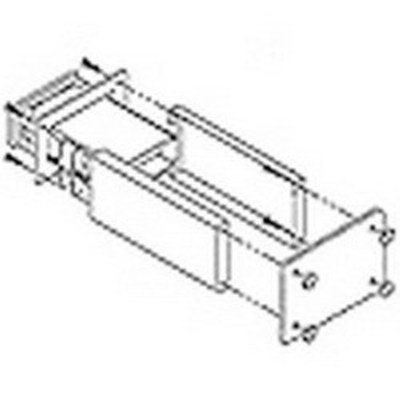Allied Telesis AT-TQ2403 manuals
Owner’s manuals and user’s guides for Software Allied Telesis AT-TQ2403.
We providing 1 pdf manuals Allied Telesis AT-TQ2403 for download free by document types: User Manual

Allied telesis AT-TQ2403 User Manual (292 pages)
Brand: Allied-telesis | Category: Software | Size: 3.52 MB |

Table of contents
CONTENTS
6
FIGURES
12
Preface
15
Network
25
Navigation
30
Clusters
31
Static WEP
65
IEEE 802.1x
69
WPA Personal
71
Interfaces
78
Event Logs
79
Severity
80
Interface
88
Networks
104
Enabled
109
Disabled
109
Supported MIBs
139
Protocol Server
144
Configuration
146
Security)
154
Basic Settings
199
User Accounts
204
Add Users
205
Get the DNS Name
217
Set the DNS Name
217
Guest Access
220
Security
228
Radio Settings
244
MAC Filtering
253
Load Balancing
255
Time Protocol
265
Reboot the AP
266
Glossary
274
More products and manuals for Software Allied Telesis
| Models | Document Type |
|---|---|
| Switch AT-S110 |
User Manual
 Allied Telesis Switch AT-S110 User's Manual,
386 pages
Allied Telesis Switch AT-S110 User's Manual,
386 pages
|
| Switch AT-9000/28 |
User Manual
 Allied Telesis Switch AT-9000/28 User's Manual [en] ,
248 pages
Allied Telesis Switch AT-9000/28 User's Manual [en] ,
248 pages
|
| AT-WR4500 |
User Manual
 Allied Telesis AT-WR4500 User's Manual,
264 pages
Allied Telesis AT-WR4500 User's Manual,
264 pages
|
| AT-WA1104G-10 |
User Manual
 Allied Telesis AT-WA1104G-10 User's Manual,
99 pages
Allied Telesis AT-WA1104G-10 User's Manual,
99 pages
|
| Switch AT-GS950/24 |
User Manual
 Allied Telesis Switch AT-GS950/24 User's Manual,
44 pages
Allied Telesis Switch AT-GS950/24 User's Manual,
44 pages
|
| AT-9000/28SP |
User Manual
 9000 Series,
5 pages
9000 Series,
5 pages
|
| AT-S94 |
User's Guide
 Allied Telesis AT-S94 User`s guide,
254 pages
Allied Telesis AT-S94 User`s guide,
254 pages
|
| AT-8000S |
User Manual
 AT-8000S/24 Datasheet [en] ,
3 pages
AT-8000S/24 Datasheet [en] ,
3 pages
|
| SwitchBlade x900-12XT |
User Manual
 How To Configure Hardware Filters on SwitchBlade,
40 pages
How To Configure Hardware Filters on SwitchBlade,
40 pages
|
| AT-9000/28 |
User Manual
 9000 Series,
6 pages
9000 Series,
6 pages
|
| AT-S94 |
User Manual
 AT-8000S/24POE Layer 2 Stackable Fast Ethernet Switch,
3 pages
AT-8000S/24POE Layer 2 Stackable Fast Ethernet Switch,
3 pages
|
| AT-9000/52 |
User Manual
 AT-S100 Version 1.0.5 Management Software for the,
10 pages
AT-S100 Version 1.0.5 Management Software for the,
10 pages
|
| AT-S82 |
Installation Guide
 Allied Telesis AT-S82 Installation guide,
52 pages
Allied Telesis AT-S82 Installation guide,
52 pages
|
| AT-S80 |
User's Guide
 Allied Telesis AT-S80 User`s guide,
242 pages
Allied Telesis AT-S80 User`s guide,
242 pages
|
| SwitchBlade x900-24XT |
Specifications
 Allied Telesis SwitchBlade x900-24XT Specifications [en] ,
63 pages
Allied Telesis SwitchBlade x900-24XT Specifications [en] ,
63 pages
|
| AT-8000S |
User's Guide
 Allied Telesis AT-8000S User`s guide,
204 pages
Allied Telesis AT-8000S User`s guide,
204 pages
|
| AT-2501 Series |
Technical Information
 Allied Telesis AT-2501 Series System information,
136 pages
Allied Telesis AT-2501 Series System information,
136 pages
|
| AT-S82 |
User's Guide
 Allied Telesis AT-S82 User`s guide,
76 pages
Allied Telesis AT-S82 User`s guide,
76 pages
|
| Broadcom Advanced Control Suite 3 |
User's Guide
 Allied Telesis Broadcom Advanced Control Suite 3 User`s guide,
80 pages
Allied Telesis Broadcom Advanced Control Suite 3 User`s guide,
80 pages
|
| SwitchBlade x900-24XT |
Specifications
     Allied Telesis SwitchBlade x900-24XT Specifications,
49 pages
Allied Telesis SwitchBlade x900-24XT Specifications,
49 pages
|
Allied Telesis devices