Allied Telesis AT-RPS8000 User Manual
Browse online or download User Manual for Power supply units Allied Telesis AT-RPS8000. AT-RPS9000 & AT-PWR9000 Quick Install Guide
Summary of Contents
AT-RPS9000 & AT-PWRQuick Install Guide
AT-RPS9000 Quick Install GuideDocument Number C613-04040-01 REV B.Copyright © 2003 Allied Telesyn International, Corp.19800 North Creek Parkway, Suite
Quick Install Guide 3 C613-04040-01 REV BPackage ContentsThe following items are included with each AT-RPS9000. Contact your sales representative if a
4 AT-RPS9000C613-04040-01 REV BSelecting a SiteThe AT-RPS9000 chassis can be installed in a standard 19-inch rack or on a level surface such as a desk
Quick Install Guide 5 C613-04040-01 REV BEnsure that there is no AC power applied to the RPS before the DC cable is disconnected, or connected.Follow
6 AT-RPS9000C613-04040-01 REV BThe AT-RPS9000 and other AT-PWR9000 units may overheat or be damaged by dust and debris if bays are left uncovered.• Sl
Quick Install Guide 7 C613-04040-01 REV BFigure 2: AT-RPS9000 rear panel.8. Apply power to the AT-PWR9000.There are two AC inputs on the chassis’s rea
8 AT-RPS9000C613-04040-01 REV B1. DC models of AT-9800 Series switches do not have an RPS connector and the RPS LED will not function.If the RPS doe
Quick Install Guide 9 C613-04040-01 REV B The AT-9800 Series Quick Install Guide, which outlines the procedure for installing AT-9800 Series switches
More documents for Power supply units Allied Telesis AT-RPS8000

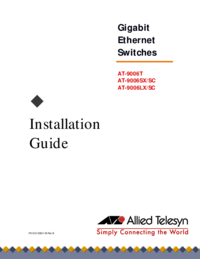





 (9 pages)
(9 pages) (84 pages)
(84 pages)







Comments to this Manuals