Allied Telesis AR750S-DP Specifications
Browse online or download Specifications for Network switches Allied Telesis AR750S-DP. Allied Telesis AR750S-DP Specifications User Manual
- Page / 50
- Table of contents
- BOOKMARKS
- AR750S-DP Secure VPN Router 1
- Installation and Safety Guide 1
- Table of Contents 4
- Models Covered By This Guide 5
- Package Contents 5
- Installing the Router 6
- Before installing 7
- Installing PICs 7
- Underside 9
- Foot screw hole 9
- Installing the Power Supply 11
- Captive screw 12
- PSU (DC) 12
- Top of Router 12
- 40-60VDC , 2.0A 13
- Checking the PSU’s status 14
- Removing a Power Supply 15
- Configuring the Router 16
- AR750S-DP Router 17
- Switch Ports 17
- Hub or Layer 2 Switch 17
- 18
- Secure VPN Router 19
- LEDs on the AR750S-DP 23
- Sicherheit 27
- Sikkerhed 29
- Veiligheid 31
- Sécurité 33
- Turvallisuus 35
- Norme di Sicurezza 37
- Sikkerhet 39
- Segurança 41
- Seguridad 43
- Säkerhet 45
- Telecommunications Interfaces 47
- Connection to ISDN network 48
Summary of Contents
AR750S-DP Secure VPN RouterInstallation and Safety GuideAR750S-DPAT-PWR03
Installation and Safety Guide9Using an AT-PWR03 Power Supply (PSU)Warning All AC and DC versions of this equipment must be earthed.Warning The maximum
AR750S-DP Secure VPN Router10Installing the Power SupplyBefore installing a power supply: gather the necessary tools and equipment read the section
Installation and Safety Guide11Firmly press the PSU until the faceplate engages, or nearly engages, the chassis.5. Secure the power supply unit.Use a
AR750S-DP Secure VPN Router121. Check that the power supply and cable is not live.Ensure the circuit breaker for the supply circuit is in the off posi
Installation and Safety Guide134. Connect the cable to the circuit breaker.Connect the supply cable wires to the circuit breaker, in accordance with t
AR750S-DP Secure VPN Router14Removing a Power SupplyBefore removing a PSU from the router: gather the necessary tools and equipment read the sectio
Installation and Safety Guide15Configuring the RouterThe AR750S-DP comes with a simple default configuration (“AR750S-DP Default Configuration” on pag
AR750S-DP Secure VPN Router16• To connect via a LAN, use an Ethernet cable to connect the router’s switch port(s) to the device(s) on the LAN. Select
Installation and Safety Guide17Caution As a security precaution, change the password as soon as possible. Remember the new password, as there is no wa
AR750S-DP Secure VPN Router18Configure with the Command Line Interface (CLI)Caution If another device on your network already uses the router’s defaul
AR750S-DP Router Installation and Safety GuideAR750S-DP Secure VPN Router AT-PWR03 AC Power Supply AT-PWR03 DC Power Supply
Installation and Safety Guide192. Log in and set the password.The login prompt appears on the terminal or PC. If the login prompt does not appear, pre
AR750S-DP Secure VPN Router205. Use the CLI to continue configuring the router.See the AR700 Series Router Software Reference for details about comman
Installation and Safety Guide21Connecting Data Cables to the AR750S-DPConnecting the router to your network1. Connecting to the LAN:If you have not al
AR750S-DP Secure VPN Router22LEDs on the AR750S-DPThe front panel of the router has LEDs that indicate the operational status of the router, its switc
Installation and Safety Guide23Documentation and Tools CD-ROMThe Documentation and Tools CD-ROM bundled with each router contains the complete Documen
AR750S-DP Secure VPN Router24Emission Compliance StatementsSTANDARDS: The AR750S-DP Routers meet the following standards: Category Approval Agency and
Installation and Safety Guide25SafetyWARNING: In a domestic environment this product may cause radio interference in which case the user may be requir
AR750S-DP Secure VPN Router26WARNING: For centralized DC power connection, install only in a restricted access area.A tray cable is required to connec
Installation and Safety Guide27VORSICHT: DAS NETZKABEL DIENT ZUM TRENNEN DER STROMVERSORGUNG. ZUR TRENNUNG VOM NETZ, KABEL AUS DER STECKDOSE ZIEHEN.GE
AR750S-DP Secure VPN Router28Warnung: Aus Sicherheitsgründen sollte am Netzteilende des mit dieser LAN-Einrichtung verwendeten Kabels ein 15-Ampere-Le
AR750S-DP Secure VPN Router2AR750S-DP Router Installation and Safety Guide Document Number 613-000532 Rev C.© 2011 Allied Telesis Inc. All rights res
Installation and Safety Guide29ADVARSEL: DEN STRØMFØRENDE LEDNING BRUGES TIL AT AFBRYDE STRØMMEN. SKAL STRØMMEN TIL APPARATET AFBRYDES, tages ledninge
AR750S-DP Secure VPN Router30Advarsel: Man bør ikke afisolere mere af ledningerne end anvist, for så kan sådanne blanke ledninger udgøre et faremoment
Installation and Safety Guide31ELEKTRISCH: OVERBELASTING VAN WISSELSTROOM HOOFDCIRCUIT Tijdens de installatie van het produkt dient men rekening te ho
AR750S-DP Secure VPN Router32Waarschuwing: “Veiligheidsrisico” Controleer of er bij de aangesloten bedrading geen koper blootligt. Als de installatie
Installation and Safety Guide33SURCHARGE DES CIRCUITS PRINCIPAUX DE COURANT ALTERNATIF ÉLECTRIQUE Lors de l'installation du matériel, il faut pr
AR750S-DP Secure VPN Router34Avertissement: “Risque de sécurité” Vérifiez qu’aucun fil de cuivre dénudé ne sort du câble installé. Lorsque cette insta
Installation and Safety Guide35Litiumparisto - Vaihdon voi suorittaa vain koulutettu ja pätevä teknikko. Varoitus: Räjähdysvaara, jos paristo on vaihd
AR750S-DP Secure VPN Router36Norme di SicurezzaAVVERTENZA: in ambiente domestico questo prodotto potrebbe causare radio interferenza. In questo caso p
Installation and Safety Guide37TUTTI I PAESI: installare il prodotto in conformità delle vigenti normative elettriche nazionali.Avvertenza: AI FINI DE
AR750S-DP Secure VPN Router38SikkerhetADVARSEL: Hvis dette produktet benyttes til privat bruk, kan produktet forårsake radioforstyrrelse. Hvis dette s
Installation and Safety Guide3Table of ContentsModels Covered By This Guide ...
Installation and Safety Guide39Merknad: En kanalkabel er nødvendig for å kople til strømkilden hvis enheten drives av strøm fra et likestrømsnett. Kan
AR750S-DP Secure VPN Router40SegurançaAVISO: Num ambiente doméstico este produto pode causar interferência na radiorrecepção e, neste caso, pode ser n
Installation and Safety Guide41TODOS OS PAÍSES: Instale o produto de acordo com as normas nacionais e locais para instalações elétricas.Aviso: PARA UM
AR750S-DP Secure VPN Router42SeguridadADVERTENCIA: en un entorno doméstico, este producto puede causar radiointerferencias, en cuyo caso, puede requer
Installation and Safety Guide43Batería de litio - Sólo deberá ser cambiada por un técnico entrenado y calificado. ATENCION: Peligro de explosión si la
AR750S-DP Secure VPN Router44SäkerhetVARNING: Denna produkt kan ge upphov till radiostörningar i hemmet, vilket kan tvinga användaren till att vidtaga
Installation and Safety Guide45Anmärkning: Kanalkabel krävs för att ansluta strömkällan om enheten ansluts till likströmsnät. Kanalkabeln måste vara U
AR750S-DP Secure VPN Router46Connection to mains voltage supplyEach PSU is supplied with a power cord that has been approved for use. The PSU must onl
Installation and Safety Guide47Connection to ISDN networkPorts for the connection of other apparatusThe following interfaces normally operate at SELV
AR750S-DP Secure VPN Router48US Federal Communications Commission (FCC)This equipment complies with Part 68 of the Federal Communications Commission (
AR750S-DP Secure VPN Router4Models Covered By This GuideThis Installation and Safety Guide includes information on these models: AR750S-DP Secure VPN
Installation and Safety Guide49Canadian Department of CommunicationsThe Industry Canada label identifies certified equipment. This certification means
Installation and Safety Guide5AT-PWR03 AC PSU package contentsThese items are included for each AC power supply: one AT-PWR03 AC power supply A set
AR750S-DP Secure VPN Router6Before installing Unpack the router and verify the package contents. If any items are damaged or missing, contact your sa
Installation and Safety Guide7Installing the Router in a Rack1. Check the rack.• Ensure that the rack is safely secured and that it will not tip over.
AR750S-DP Secure VPN Router8Installing the Router on a Level Surface1. Check the level surface. Ensure it has sufficient space for the router and its
More documents for Network switches Allied Telesis AR750S-DP
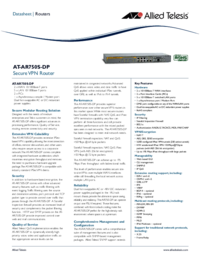
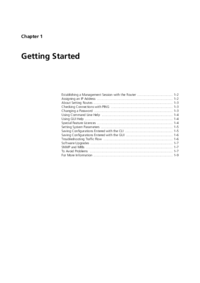
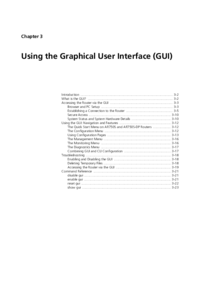


 (10 pages)
(10 pages)
 (49 pages)
(49 pages)
 (38 pages)
(38 pages)







Comments to this Manuals