Allied Telesis AR750S-DP User Manual
Browse online or download User Manual for Network switches Allied Telesis AR750S-DP. Chapter 1: Getting Started
- Page / 10
- Table of contents
- TROUBLESHOOTING
- BOOKMARKS



- Getting Started 1
- Assigning an IP Address 2
- About Setting Routes 3
- Changing a Password 3
- Using Command Line Help 4
- Using GUI Help 4
- Special Feature Licences 4
- Setting System Parameters 5
- Troubleshooting Traffic Flow 6
- Software Upgrades 7
- SNMP and MIBs 7
- To Avoid Problems 7
- Watch for software 8
- For More Information 9
Summary of Contents
Chapter 1Getting StartedEstablishing a Management Session with the Router ... 1-2Assigning an IP Address ...
1-2 AlliedWare OS Software ReferenceSoftware Version 2.8.1C613-03119-00 REV AEstablishing a Management Session with the RouterThe router displays a lo
Getting Started 1-3Software Version 2.8.1C613-03119-00 REV AAbout Setting RoutesThe process of routing packets consists of selectively forwarding data
1-4 AlliedWare OS Software ReferenceSoftware Version 2.8.1C613-03119-00 REV AUsing Command Line HelpOnline help is available for all router commands.
Getting Started 1-5Software Version 2.8.1C613-03119-00 REV ASetting System ParametersIf you are using ISDN, you can use a global setting to set the ro
1-6 AlliedWare OS Software ReferenceSoftware Version 2.8.1C613-03119-00 REV ASaving Configurations Entered with the GUIConfiguration changes applied u
Getting Started 1-7Software Version 2.8.1C613-03119-00 REV ASoftware UpgradesUpdates to the router’s software are available periodically. See the foll
1-8 AlliedWare OS Software ReferenceSoftware Version 2.8.1C613-03119-00 REV AConfigure logging The logging facility stores log messages for events wit
Getting Started 1-9Software Version 2.8.1C613-03119-00 REV AFor More InformationRefer to the following chapters for details about operating the router
More documents for Network switches Allied Telesis AR750S-DP
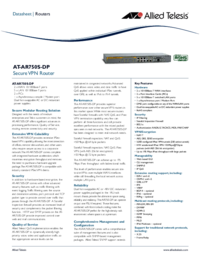

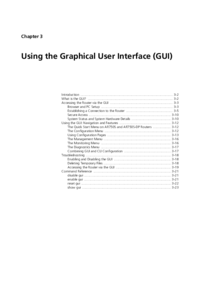
 (12 pages)
(12 pages)
 (49 pages)
(49 pages)
 (38 pages)
(38 pages)







Comments to this Manuals